After exploring some options to enable interactive plot displays via Jupyter Notebooks in our Projects posts, I came across the Plotly API module. The following example demonstrates using Plotly to create an interactive figure within a notebook. Plotly is an external web-based service that uses D3.js, a popular JavaScript visualization library. After installing plotly locally with pip install plotly, I had to create an account online to get an API username and key, allowing Python to send my data to Plotly.
Here is an example from section 8 of Plotly's 3D plot tutorial
Mouse-over coordinates, zoom, and rotate in the resulting figure below!
In [1]:
# Import plotly package
import plotly
# Check plotly version
plotly.__version__
Out[1]:
In [2]:
# To communicate with Plotly's server, sign in with credentials file
import plotly.plotly as py
# Useful Python/Plotly tools
import plotly.tools as tls
# Graph objects to piece together plots
from plotly.graph_objs import *
import numpy as np
In [3]:
from numpy import pi, cos, exp
# Define the function to be plotted
def fxy(x, y):
A = 1 # choose a maximum amplitude
return A*(cos(pi*x*y))**2 * exp(-(x**2+y**2)/2.)
In [4]:
# Choose length of square domain, make row and column vectors
L = 4
x = y = np.arange(-L/2., L/2., 0.1) # use a mesh spacing of 0.1
yt = y[:, np.newaxis] # make column vector
# Get surface coordinates!
z = fxy(x, yt)
In [5]:
trace1 = Surface(
z=z, # link the fxy 2d numpy array
x=x, # link 1d numpy array of x coords
y=y # link 1d numpy array of y coords
)
# Package the trace dictionary into a data object
data = Data([trace1])
In [6]:
# Dictionary of style options for all axes
axis = dict(
showbackground=True, # (!) show axis background
backgroundcolor="rgb(204, 204, 204)", # set background color to grey
gridcolor="rgb(255, 255, 255)", # set grid line color
zerolinecolor="rgb(255, 255, 255)", # set zero grid line color
)
# Make a layout object
layout = Layout(
title='$f(x,y) = A \cos(\pi x y) e^{-(x^2+y^2)/2}$', # set plot title
scene=Scene( # (!) axes are part of a 'scene' in 3d plots
xaxis=XAxis(axis), # set x-axis style
yaxis=YAxis(axis), # set y-axis style
zaxis=ZAxis(axis) # set z-axis style
)
)
In [7]:
# Make a figure object
fig = Figure(data=data, layout=layout)
# Send to Plotly and show in notebook
py.iplot(fig, filename='s8_surface')
Out[7]:
 Inversion Labs
Inversion Labs